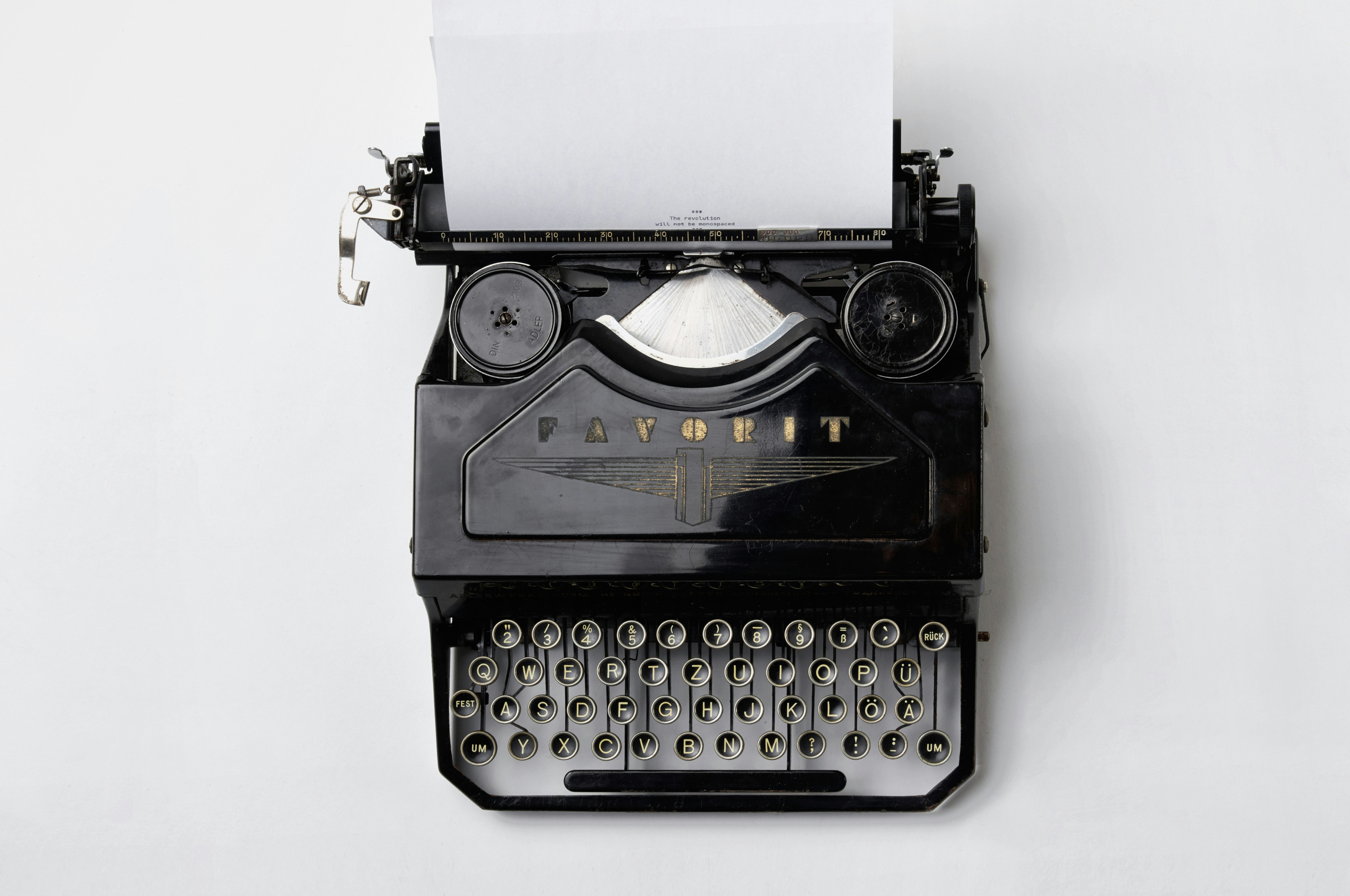From the beginning, we understood that automation is key, and we introduced Headroom. Besides dealing with technical aspects, podcast creators also have to manage a lot of additional tasks. Our vision for Headroom is to be the tool that handles many technical and routine actions, allowing creators to focus on their content and share their passion with listeners. We all know that routine can kill creativity.
One of the biggest features we’ve integrated is templates, which are used throughout Headroom and its workflows. The most important templates are for podcasts, show notes, and scripts.
Let’s explore how Headroom can help optimize your workflows:
Podcast Templates
For each episode, creators must include a lot of meta information like the title, description, copyright, hosts, author, and more. However, this information doesn’t change often. With Headroom, you can set up a podcast template, and all the necessary details will automatically update for new episodes.
Creating a Template
This is quite simple. You can fill in all the fields manually if it’s a new show. This information can be easily accessed when you’re ready to publish.
Using an RSS Feed
If your show is already published, you can use the RSS link, and Headroom will download all the information for you. Headroom will also keep this information up-to-date, ensuring all new episodes contain the latest details.
Show Notes Templates
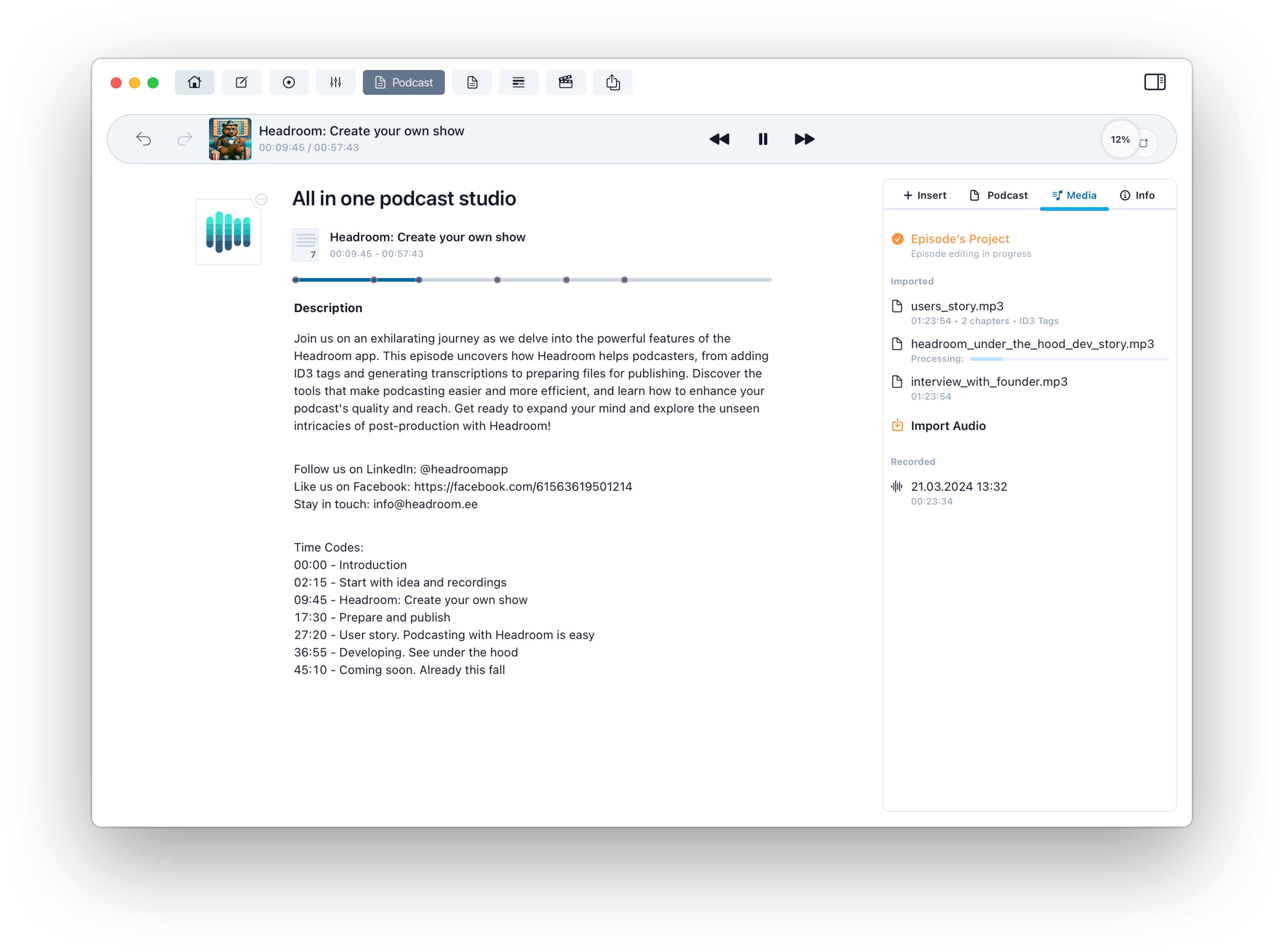
Show notes are crucial for searchability and promoting your episodes. Users often read show notes before listening or check them after an episode is published. Show notes typically include additional information from the episode, links, contact information, sponsor details, time codes with chapters, and more.
We can categorize this information into three parts:
- Unique episode-related
- Shared information across episodes, like contact information or sponsorship details
- Generated information based on the show
At Headroom, we offer templates for all these types.
Unique Episode-Related Information
Initially, it’s impossible to generate a complete description. However, we use a combination of sources like scripts and transcriptions to generate summaries for this section with our AI models.
Shared Information
This is the easiest to manage—just create a template and insert it into the show notes as needed. For instance, you can include contact information in every show note (we have a workflow for this so you never miss it). You can also manually add information like sponsor offers if needed.
Generated Information
Some information can be generated from other post-production elements, like time codes derived from chapters. This means you’ll only need to edit the chapters, which will serve as the single source of truth for your show notes.
Script Templates
While these aren’t templates in the traditional sense, our AI Assistant in Headroom helps manage this area. You can create templates with shared information between episodes, like introductions. Afterward, you can add unique content to each template. This helps maintain episode structure and consistency for your listeners.
We’ll provide more details about the Assistant later. Stay tuned and subscribe to our social networks and newsletter.