Be Ready for Your Recording
Welcome to the first article in our series exploring the functionalities of Headroom, the podcast creation app designed to make podcasting fun and easy.
Full list of articles:
- Scripting. Be ready for recording with Headroom : This Article
- Recording audio. Teleprompter and more
- Episode building, editing and formatting
- Transcription. Transform audio into text
Today, we’re focusing on the scripting features that help you prepare for your recordings.
Script Preparation for Different Podcast Styles
Not every podcast requires the same level of preparation. For some, a few notes with key thoughts suffice, while others need detailed scripts with questions for interviews or exact wording for storytelling. Headroom offers versatile scripting tools to suit any style, whether you’re creating a casual chat or a meticulously structured narrative.
Blocks, Templates, and AI
The core component of scripting in Headroom is the block. A block can contain different types of content, which are displayed in the teleprompter during recording. Depending on your needs, you can customize what information appears and how it’s styled.
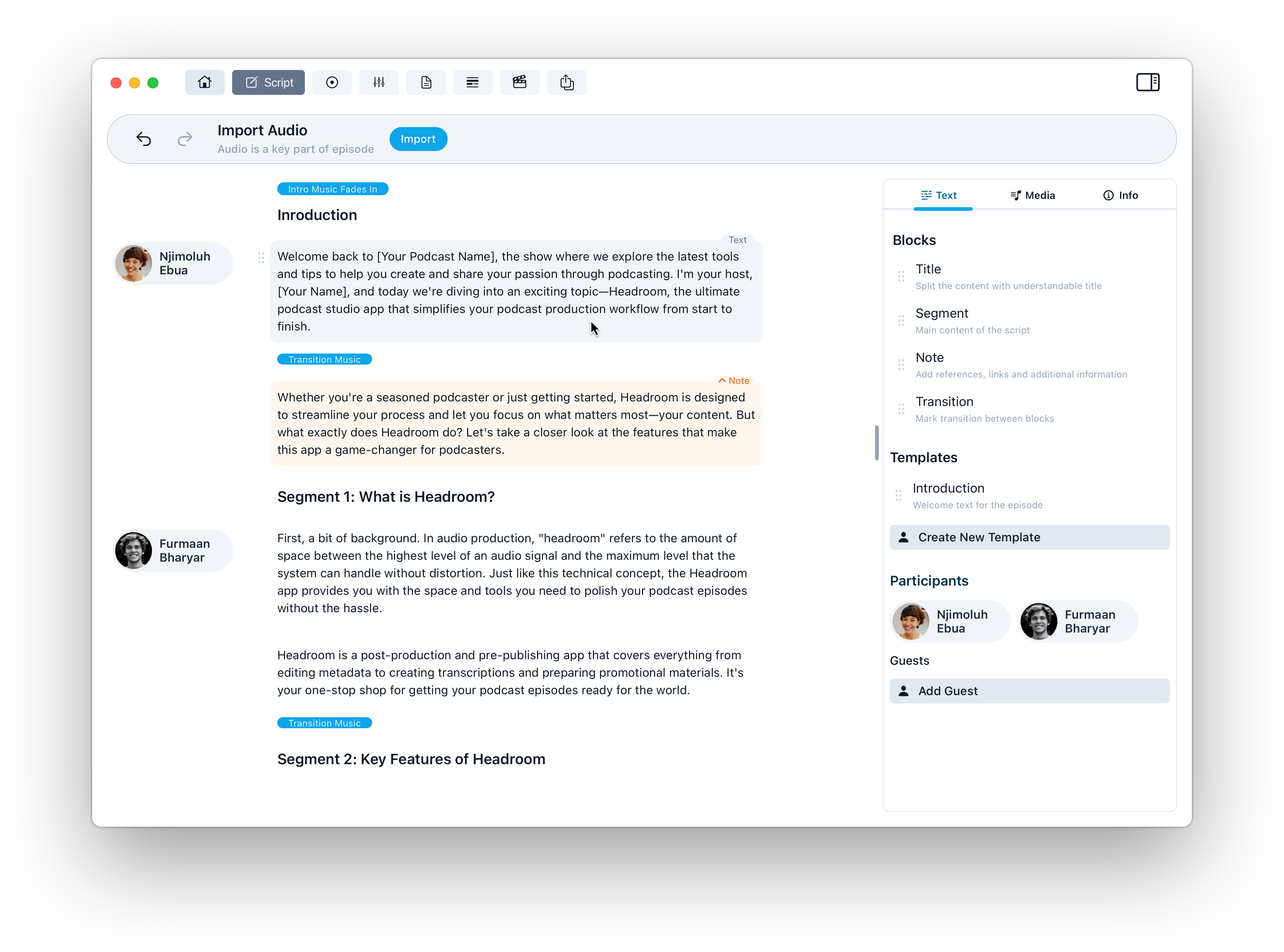
Key Block Types
Title: Marks the beginning of a section, such as an introduction or a main segment.
Notes: Provides additional context or reminders, perfect for interviews or complex topics.
Content: The primary text that appears on the teleprompter, such as dialogue or narrative content. Templates
Above these styles are templates. You can create custom templates for any block type, making it easy to reuse content or formats with variables that can be quickly filled in. Just drag and drop the templates from the sidebar, and you’re ready to go.
AI Assistant
Leveraging advanced AI technology, Headroom can assist in generating scripts, correcting grammar, and ensuring consistency in style and structure. We’re excited about our planned integration with Apple Intelligence and other leading AI solutions to provide you with the best possible experience.
Read more
ID3 Tags. Why? How? and for whom?
All types of the templates in Headroom
Stay tuned for more insights and tips in our next article, where we’ll delve deeper into Headroom’s features. Happy podcasting!
