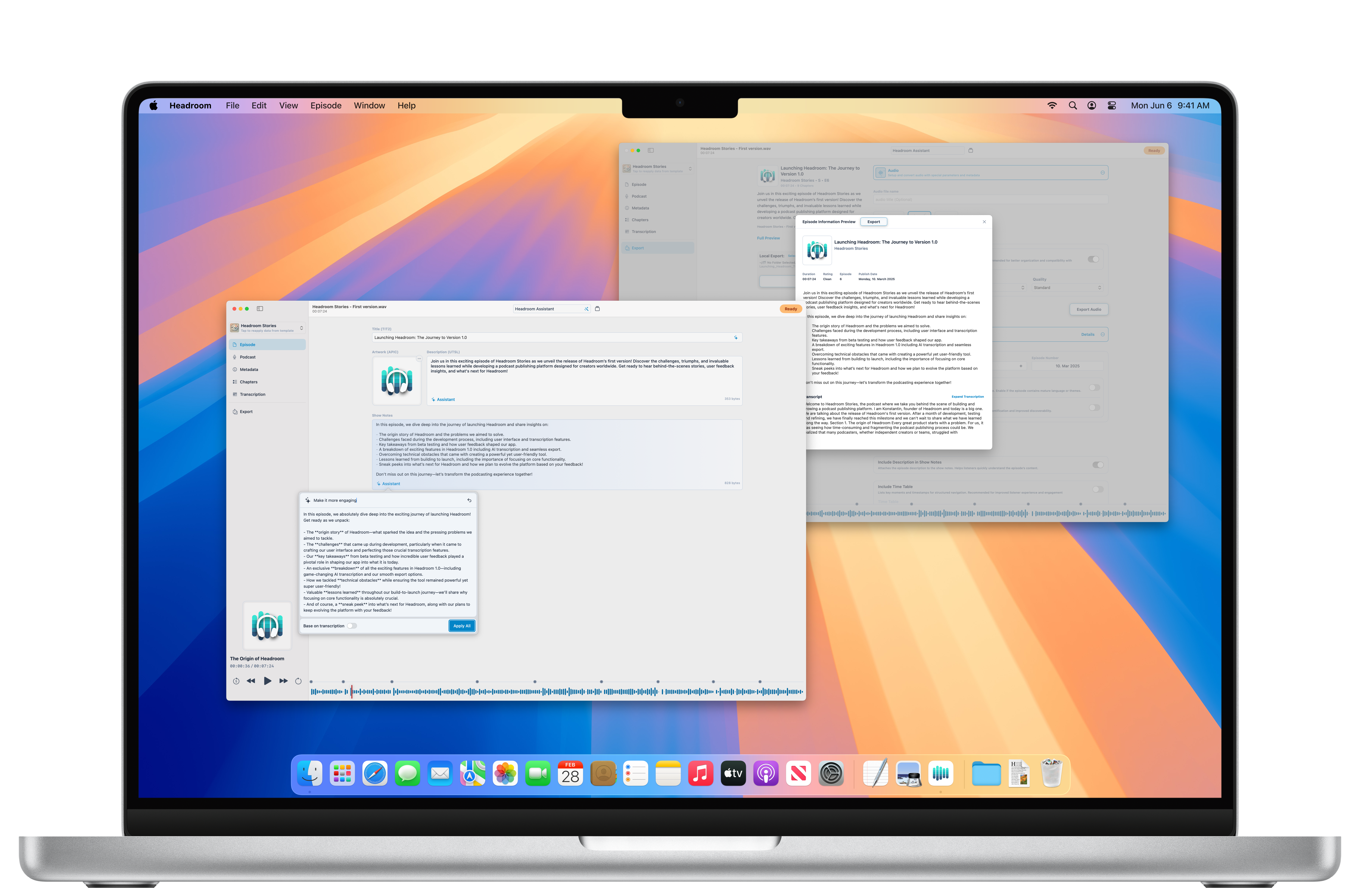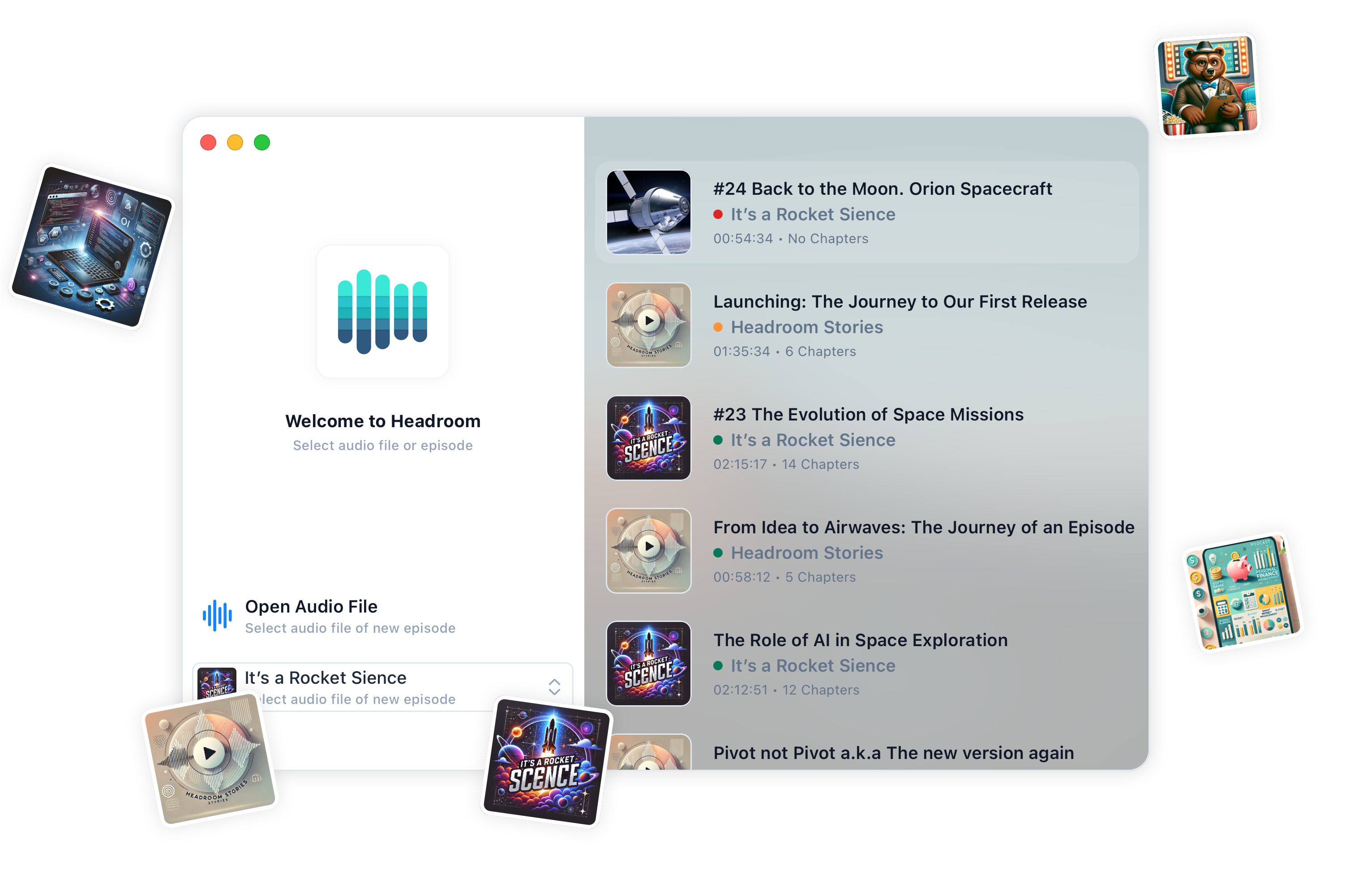
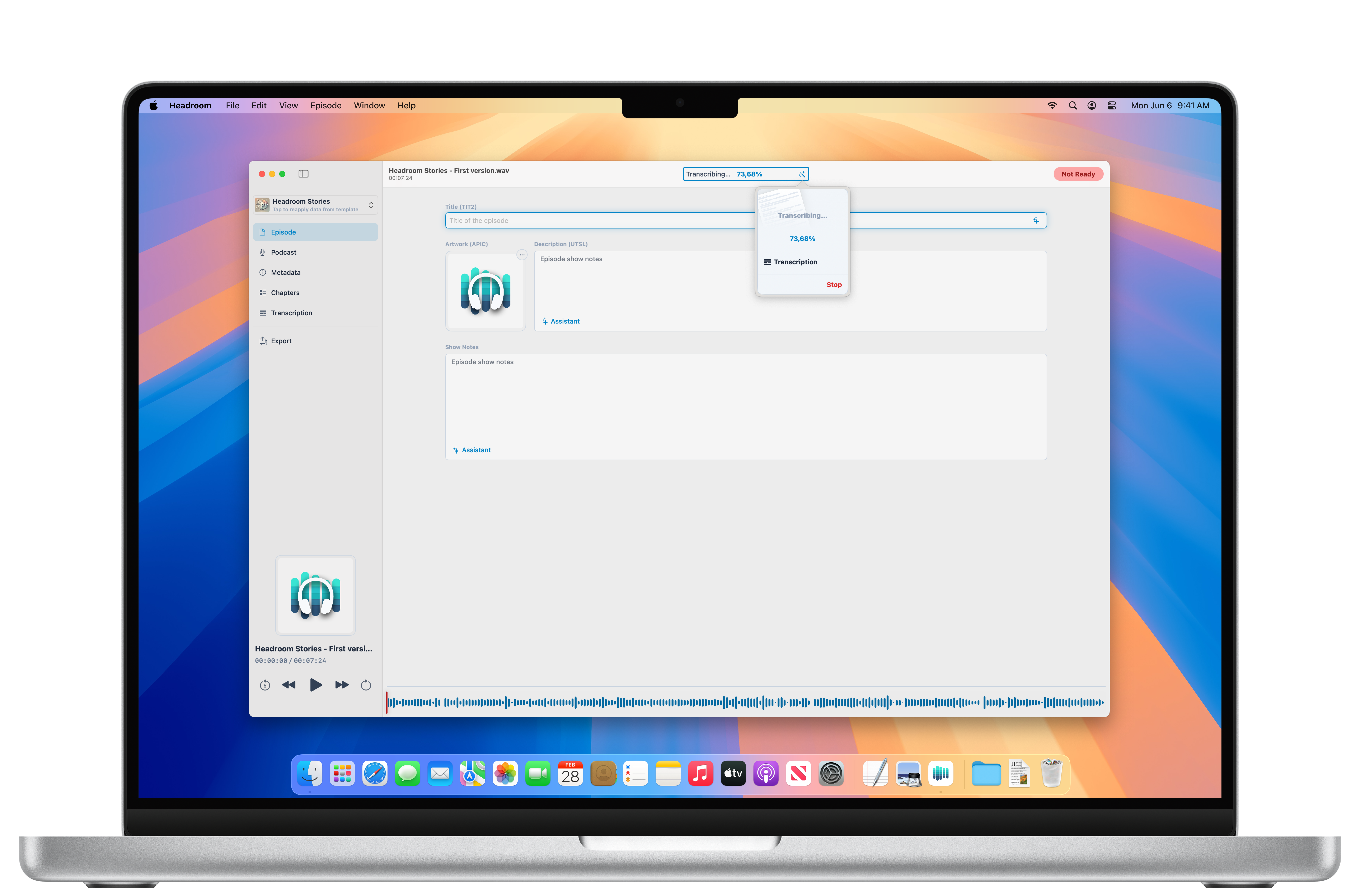
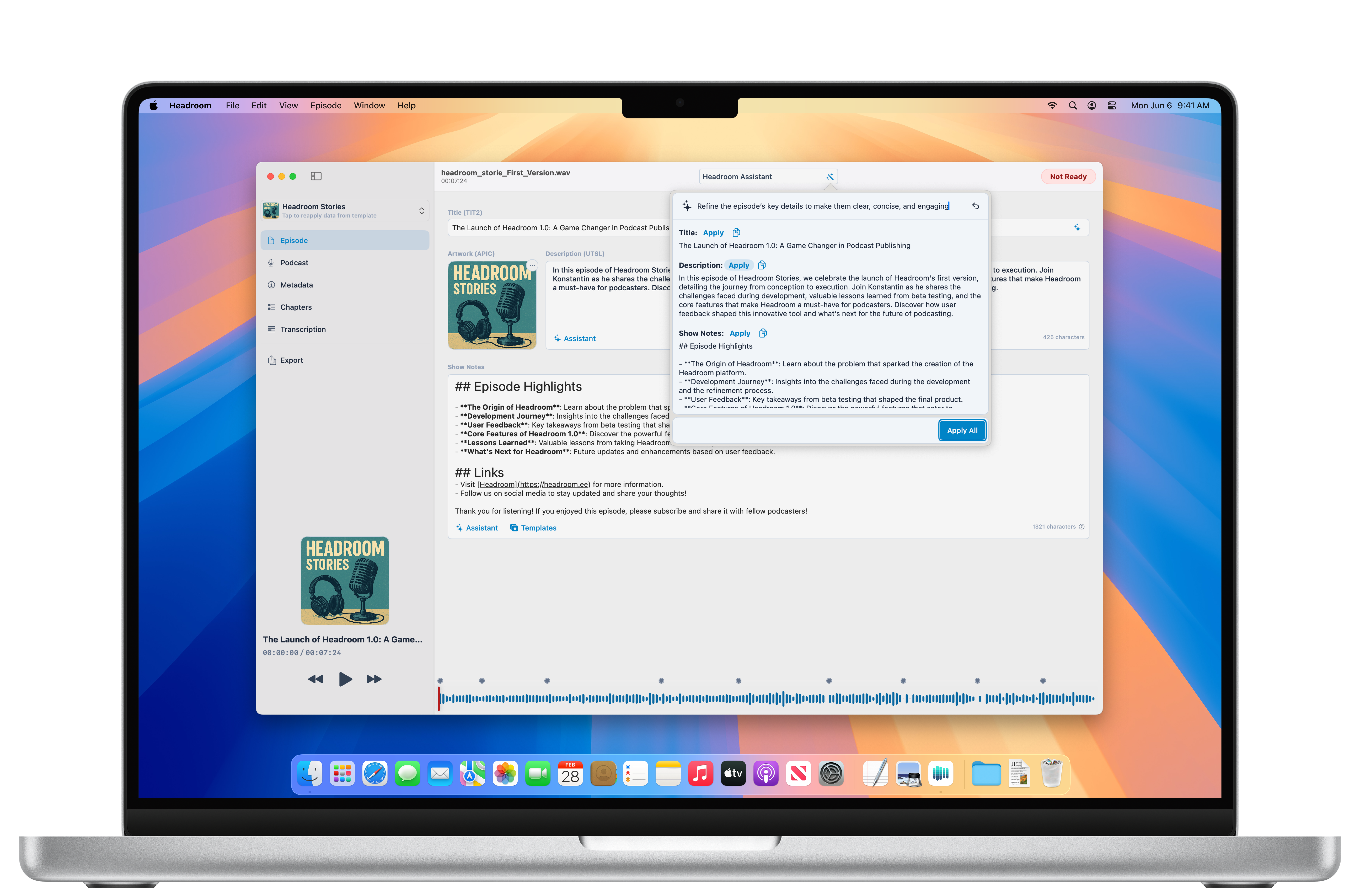
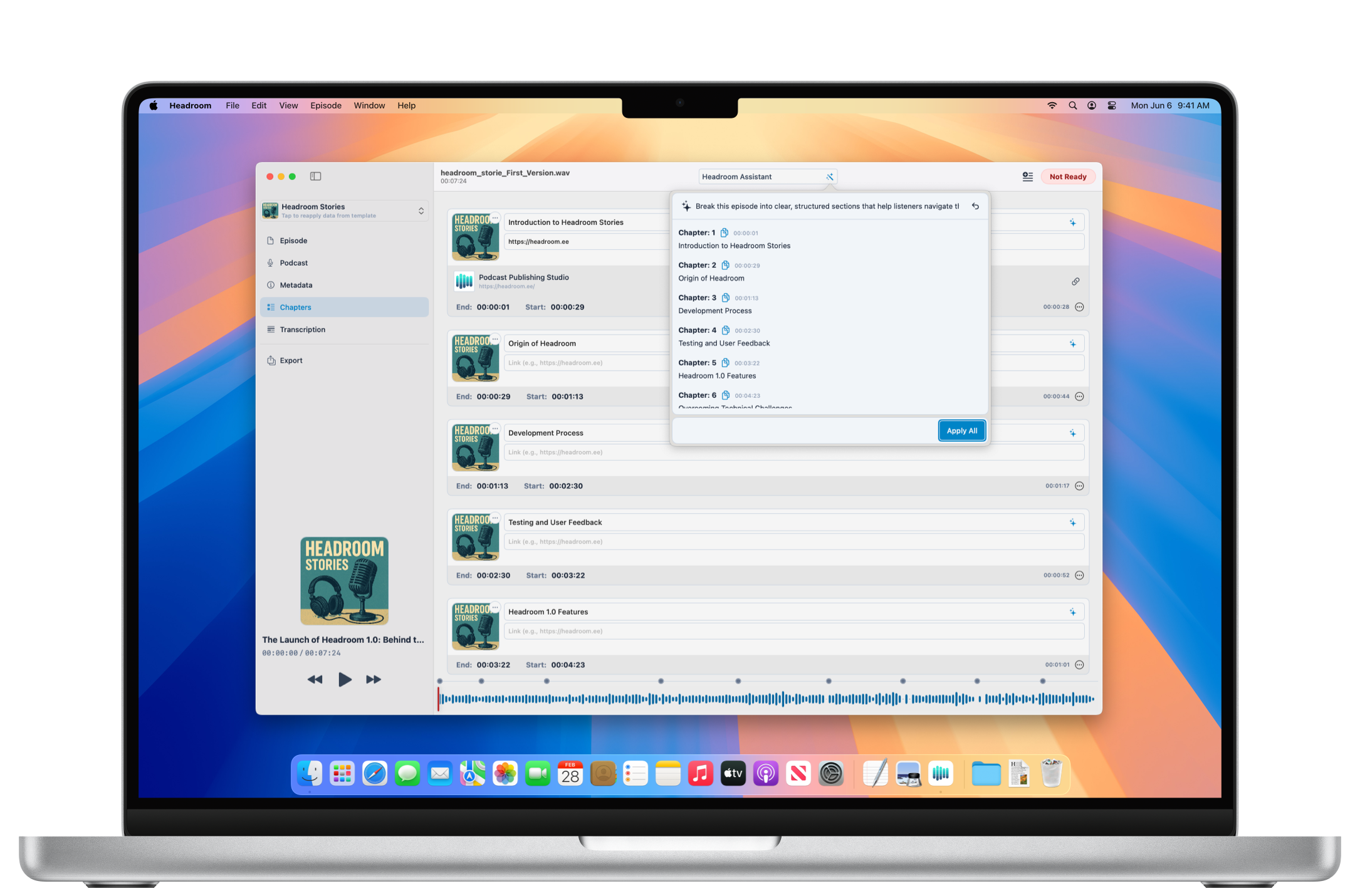
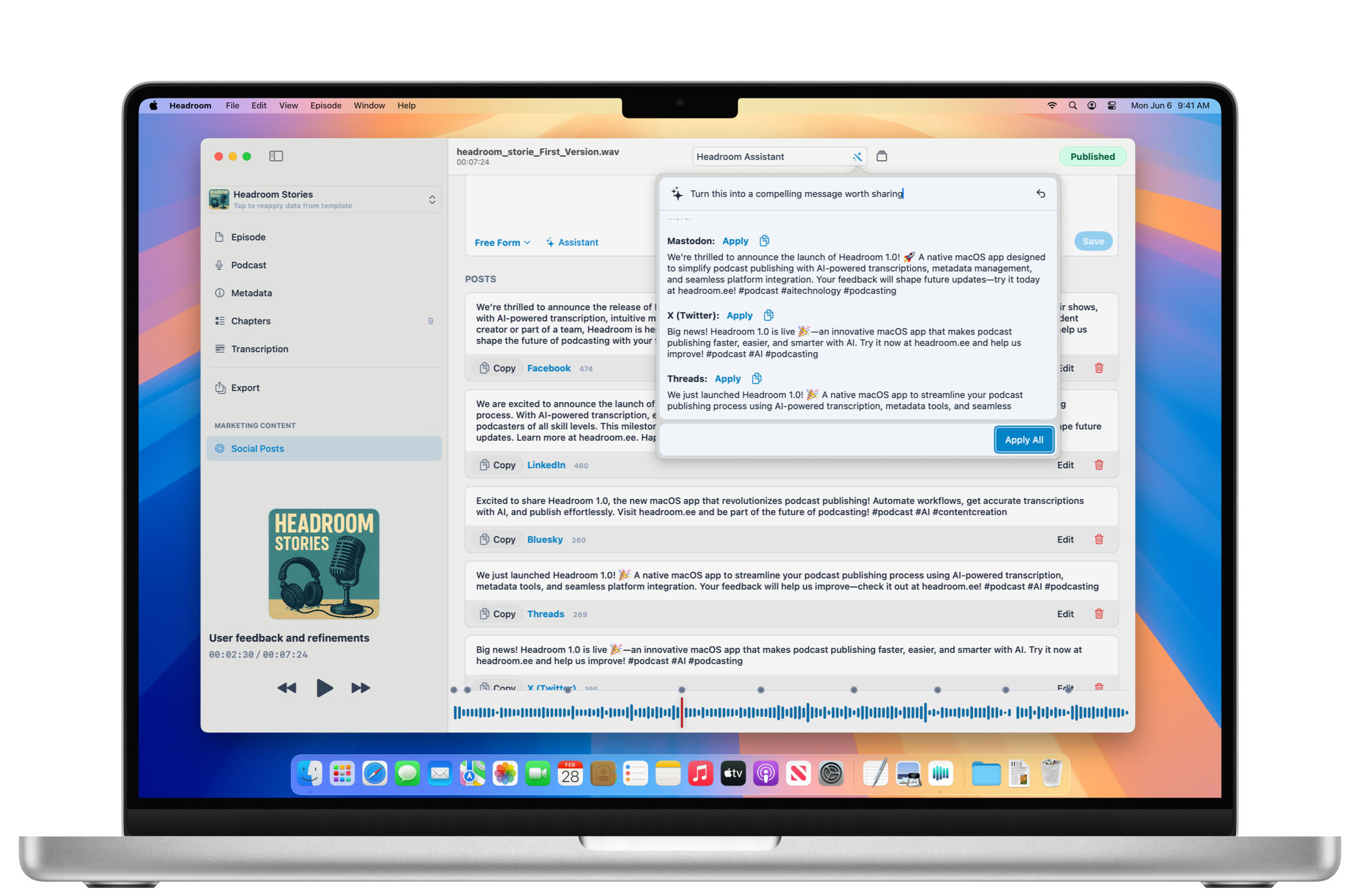
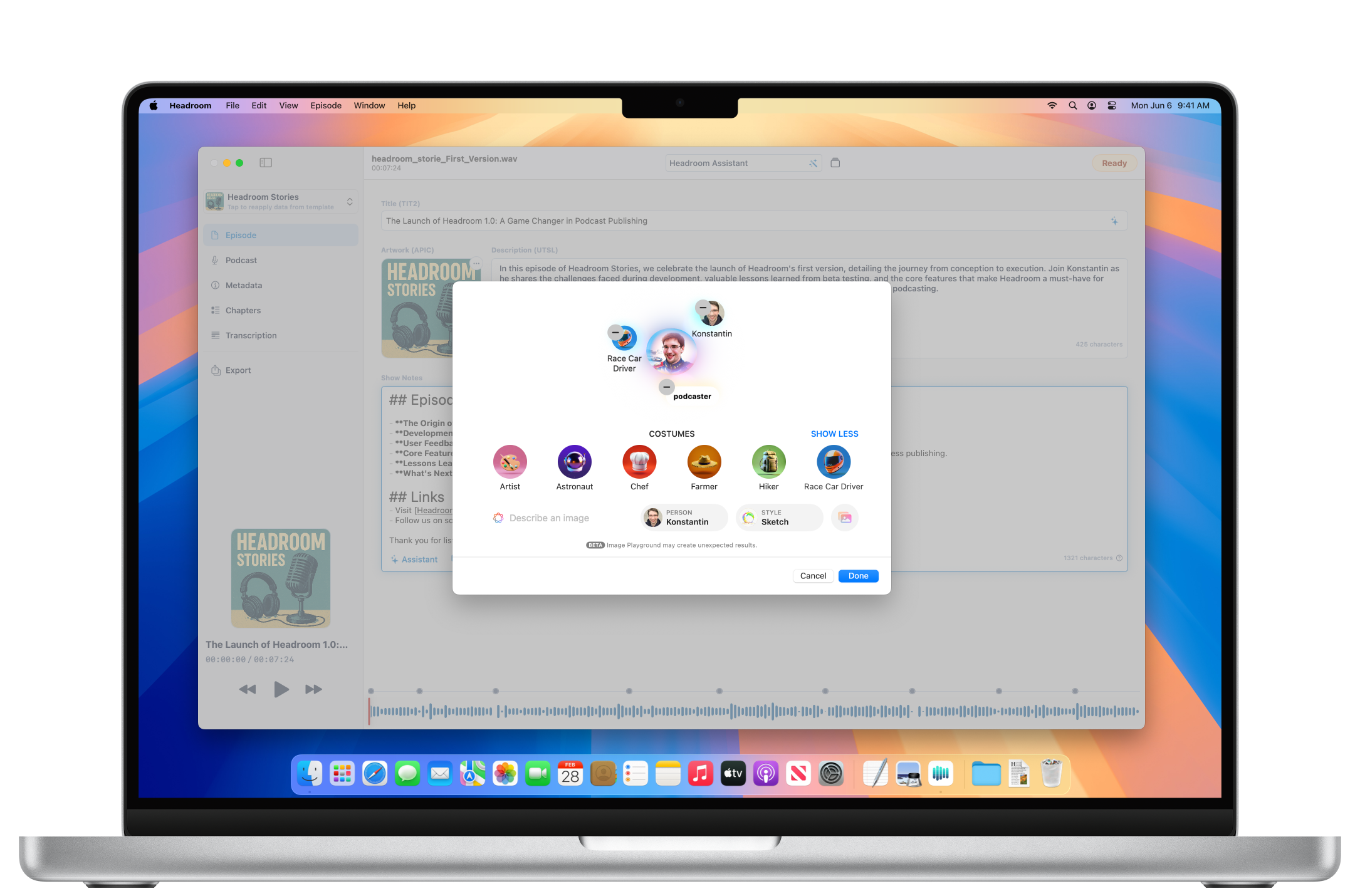
Headroom allows you to convert audio into major audio formats such as MP3 and MP4. Use Headroom as an audio conversion tool if needed.
Based on the chapters, Headroom can automatically add time codes into the show notes during export.
Never miss the episode number again. Headroom will help you find the right number based on the RSS feed of your podcast.
Export transcripts that any platform and software can easily read, such as Apple Podcasts.
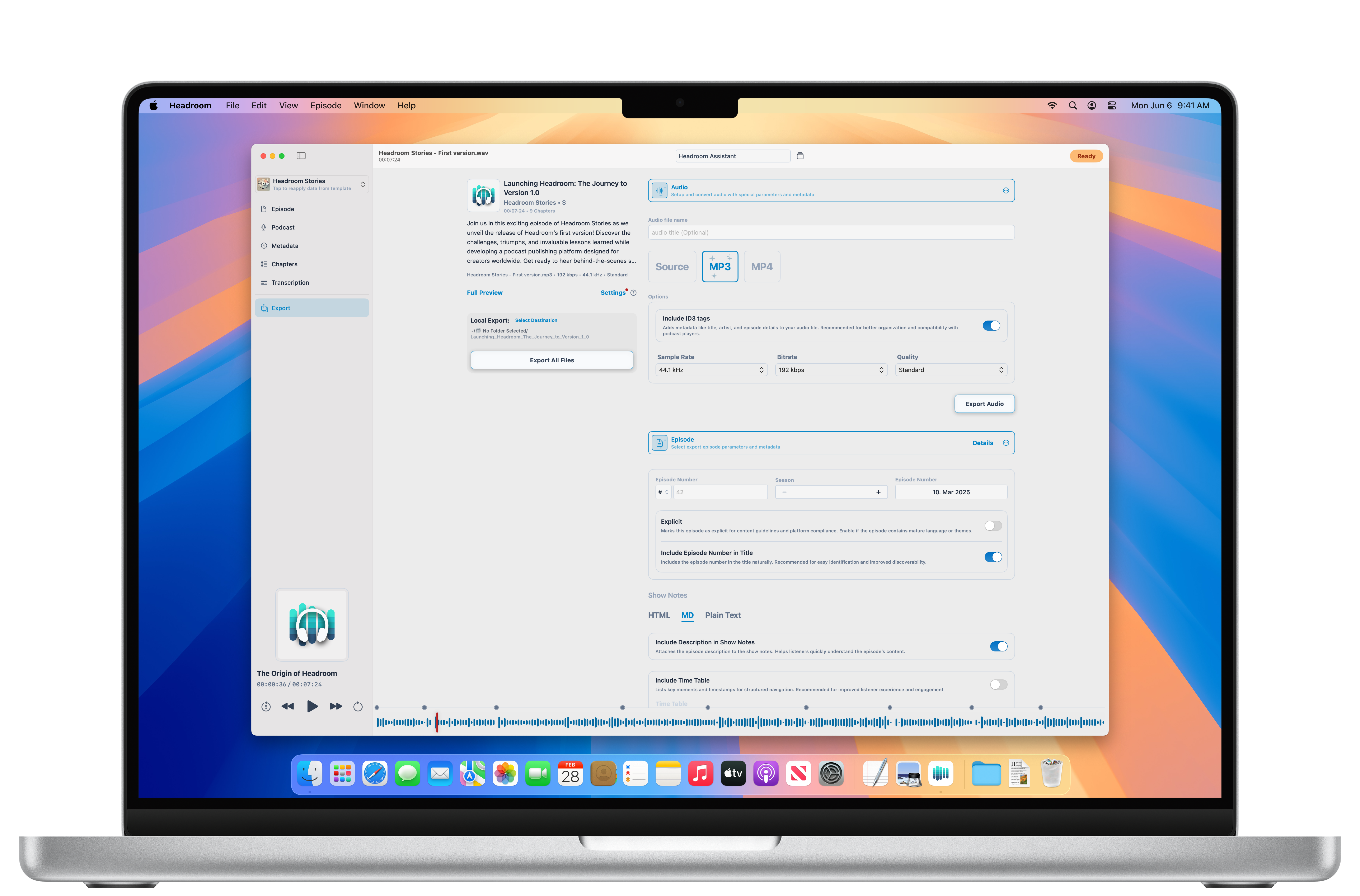

Add related show information to your episode with one click. Create a template from an RSS link

Sponsor, social, and general information in show notes should always be added later
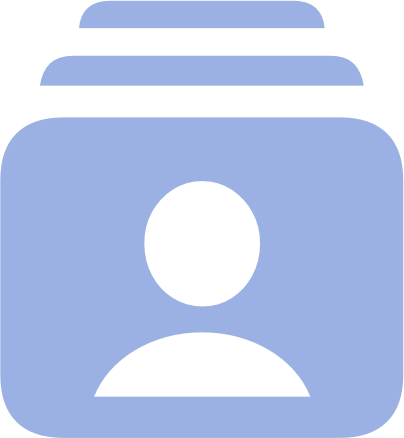
Always be sure to include details in your show

Listen to your episode one more time and set up the chapters as accurately as possible

Check that the link is working, and ensure all setup is done the right way.

Open with a template directly from the organizer, check the status, and control publishing from here.

One final review of audio levels and chapter setup will help identify misleading issues in the audio setup.

Take control of the playback buttons to adjust playback as precisely as you need.

Designed with usability in mind and native Mac performance.
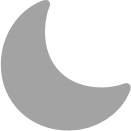
You finally don't have to burn your eyes out if you want to publish new episode in the night.

Headroom now supports multiple languages for transcription and metadata, making podcast publishing accessible to a global audience

We have a lot of fun plans for this app that we'd like to keep a secret, just a bit longer…